App Icon Generator
Generate your App Icons in seconds
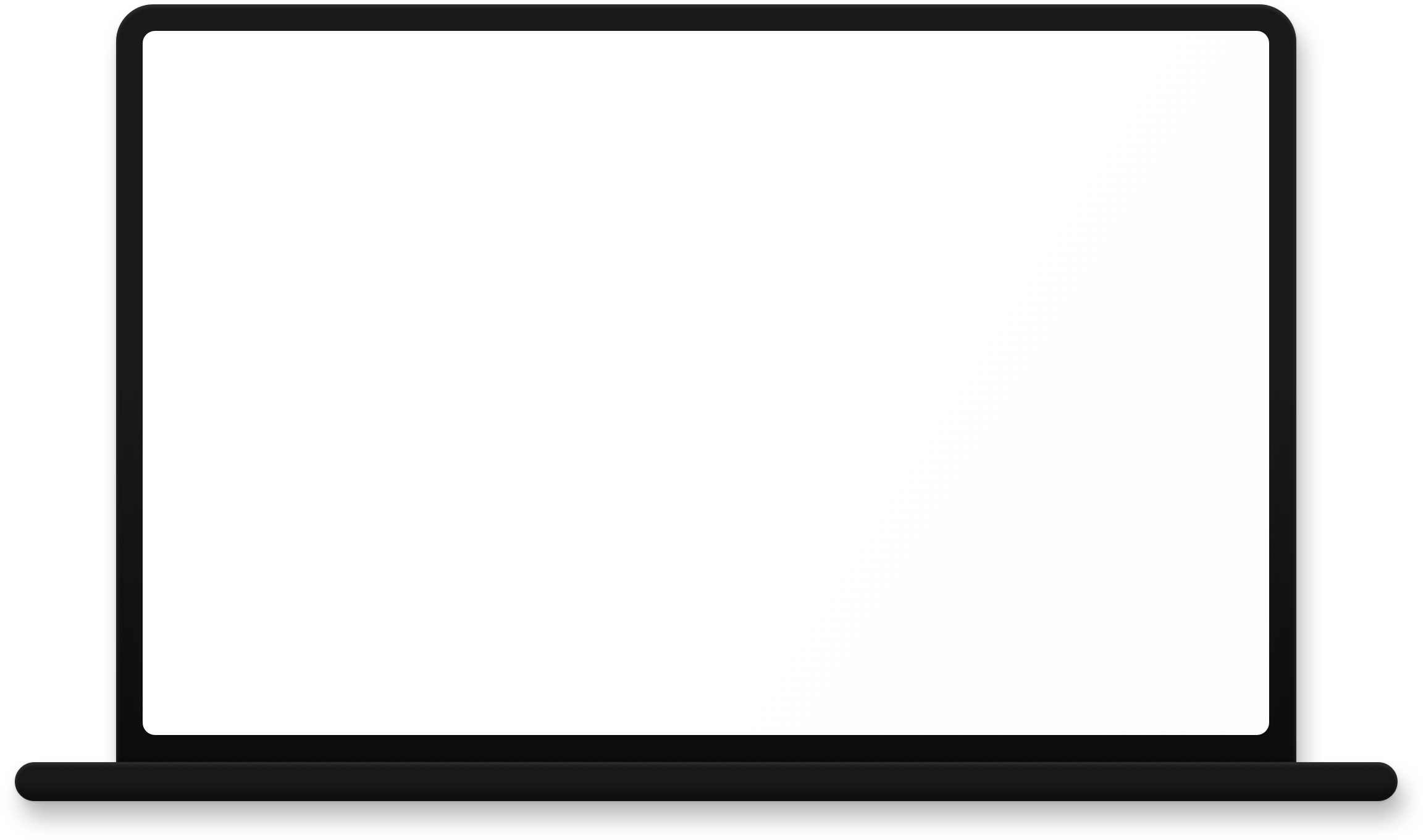
Create icons for all of your iPhone, iPad, Apple Watch, Mac, iMessage and Alexa apps.
Save time on repetitive tasks and increase the efficiency of your development workflow.
1
Import Your Icon
Drag and drop your icon image in to the app, or choose from Finder or Photos.
2
Select Target Devices
Choose to export for iPhone, iPad, Mac, Watch, and more.
3
Export Icons
Click export and your icons are ready — perfectly sized and named.
4
Add to Xcode
Drag and drop the exported App Icon Set in to your Xcode Assets and you're done!